Contents
- 1 What is Kick Streaming?
- 2 What is the best streaming app to use for Kick?
- 3 What internet speed do I need to stream on kick?
- 4 What equipment does a streamer need?
- 5 How to configure OBS for Kick
- 6 Kick OBS Stream Settings
- 7 How To Setup Microphone, Camera & Game
- 8 How To Go Live On Kick
- 9 Can you stream on Kick and Twitch?
- 10 How much does Kick pay streamers?
- 11 Does Kick streaming allow NSFW?
- 12 Who Streams On Kick?
- 13 Is Gambling allowed on Kick?
What is Kick Streaming?
Kick is a vibrant, real-time live streaming platform that bursts onto the scene, drawing parallels with renowned platforms like Twitch, YouTube Live, and Facebook Live. But Kick is far from just a carbon copy; it’s a maverick in the digital arena that champions the creator, swiping less from their earnings pie than its larger rivals. Yet, the Kick revolution doesn’t stop at the money. It’s breaking down the shackles of content restrictions with more relaxed rules, fostering a platform that embraces creativity and diversity. Furthermore, Kick prides itself on transparency, cutting through the red tape that often plagues other platforms. It’s not just a stage for the creator; it’s a sanctuary.
What is the best streaming app to use for Kick?
There are many streaming applications that you can use to be a successful streamer such as Open Broadcast Software (OBS), Xsplit Broadcaster, Wirecast, vMix, Lightstream and more. If you want a reliable, robust platform that is used by many in the industry then Streamlabs OBS is an easy to use, open source application that is free to download.
Many streamers have their preference when it comes to streaming as each streaming app offers a variety of settings, integrations and interfaces. It is best to fully understand what features the application offers and your requirements to stream effectively before using one of these streaming applications. This comes with experience, so using a free application like OBS is perfect for beginners.
What internet speed do I need to stream on kick?
There are many technical terms used when explaining minimum internet speeds for streaming such as bitrate, buffer, kilobits… the list goes on. Here, we will discuss in Megabits Per Second, or mbps. This is basically how fast your internet upload and download speed is. Typically a download speed will be much faster than your upload. To run a quick speed test simply visit www.fast.com
Your download internet speed will be shown, click “Show More” to find your upload speed.
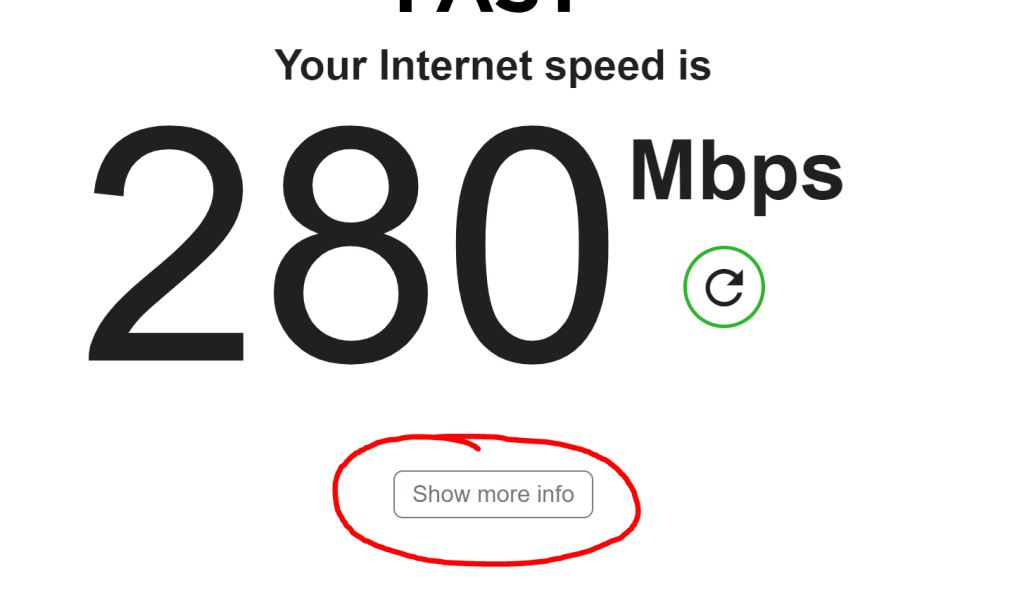
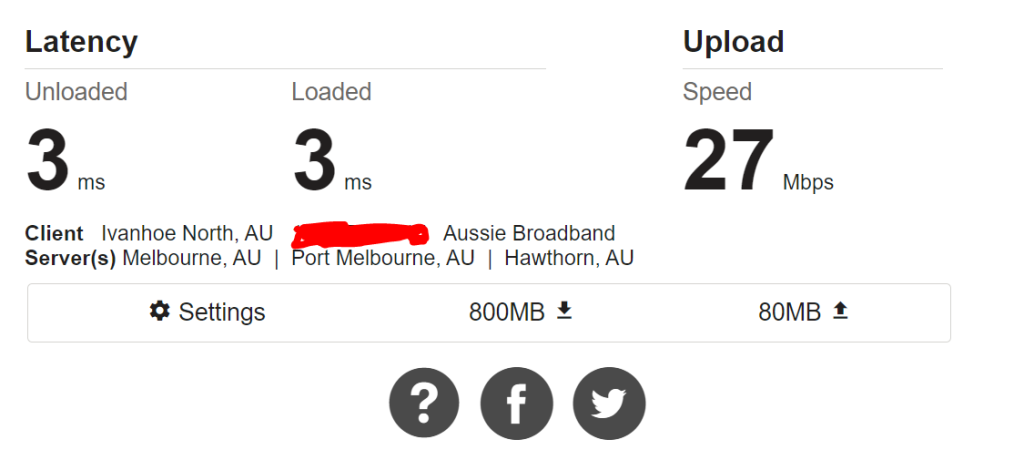
The current upload speed at this location is 27 Mbps which is what we will be working off.
Kick does not have a recommended internet speed in their how-to but Twitch outlines their recommendations. These recommendations are based on resolution (480p, 720p, 1080p) and Frames Per Second (FPS) which is the smoothness the picture. The higher the FPS and bitrate, the faster your connection needs to be.
Requirements:
- 1080p @ 60FPS: 6 Mpbs
- 1080p @ 30FPS: 4.5 Mbps
- 720p @ 60fps: 4.5 Mbps
- 720p @ 30fps: 3 Mbps
Remember this is JUST to stream, if you are playing online games or another person in your household is using this connection they also may be taking some of this bandwidth. Have about 30-40% extra bandwidth off these requirements to ensure the quality of the stream continues.
What equipment does a streamer need?
Streaming equipment is very simple; you only need a computer with an internet connection and the OBS software to connect to Kick.
Of course, if you want to have a video in the stream you need a webcam and a microphone.
Microphones:
- Each streamer is different, popular streamers like Loltyler1 use a headset microphone while others use standalone microphones. For beginners, using a headset and
- Entry Level headset: Logitech G432 7.1 Surround Sound Gaming Headset
Webcams
- You can spend thousands of dollars on webcam quality as some streamers use production cameras
- Entry level webcam: Logitech C925 1080p Webcam
The cost to produce a stream does not equal the quality of the outcome. It is important to become comfortable streaming and focus on growing an audience instead of splashing out on equipment when you are a beginner. Although tweaks and changes made to equipment can increase the of your stream, start basic.

How to configure OBS for Kick
- Download OBS Studio
- Go to OBS studio and download the latest release for Windows, Mac or Linux: https://obsproject.com/
- Run through the installer on your system
- Ensure that OBS opens correctly on your machine
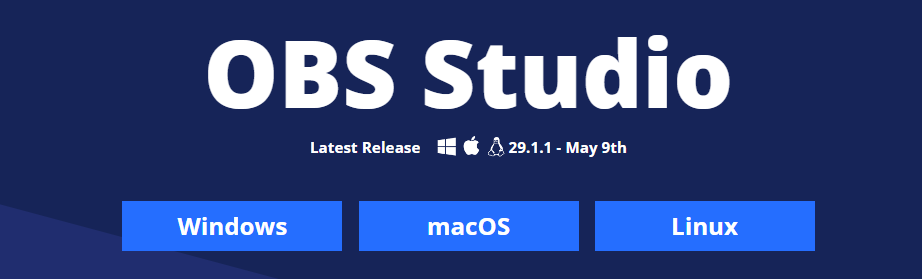
- Create a Kick Account
- Go to the Kick website and make an account: https://kick.com/

- Once logged in use your account icon in the top right of your browser and select “Settings”
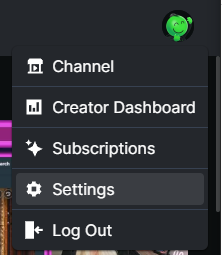
- Select Stream Key from your settings menu
What is a stream Key? Your stream key is unique to your Kick account and should never be shared with anyone else. If someone was to get hold of your stream key, it can enable them to stream under your account
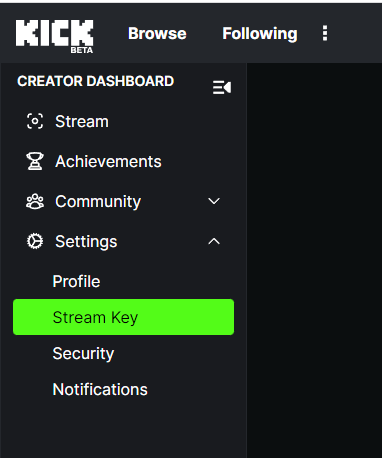
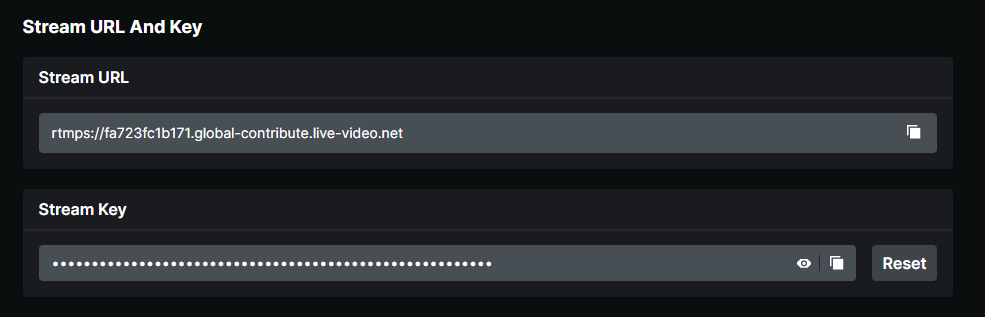
Add your stream key into OBS
- Select File -> Settings
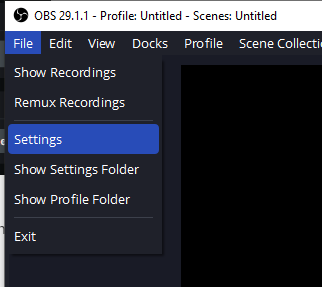
- Use the menu to select “Stream”, use a custom stream type and add your Stream URL and Stream Key from your Kick Streaming account
- Ensure you apply the settings before closing the menu
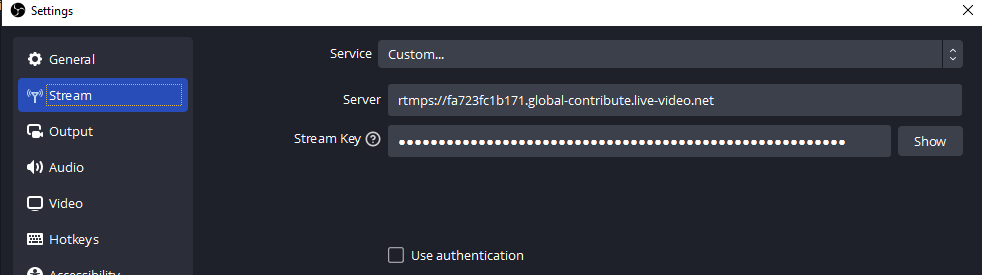
Congratulations, your Kick account is now connected to OBS
Kick OBS Stream Settings
Before going live for the first time, ensure your stream settings are correct. This includes understanding what resolution and bitrate (upload speed discussed earlier) is configured.
- Go to File -> Settings -> Output -> Change the output drop down at the top of the window to “Advanced”
- Each setting will look slightly different as the Video Encoder is based on your computers Hardware
- It is recommended to ensure the video encoder is H.264
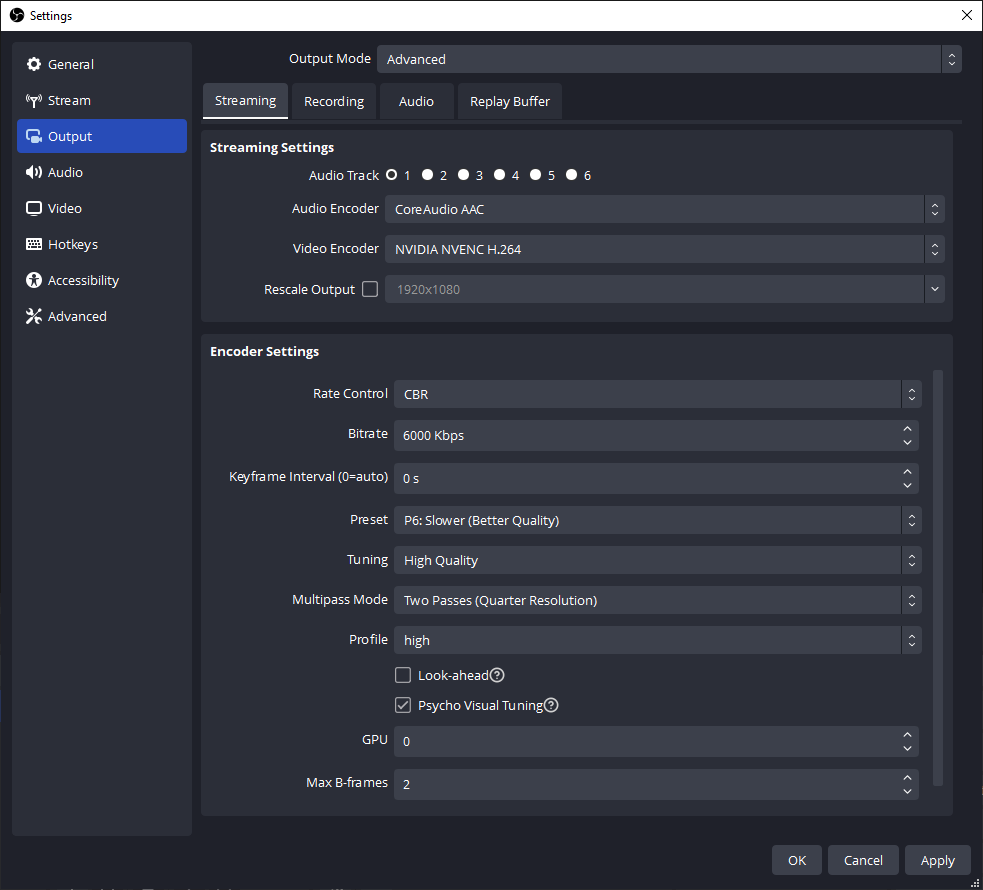
How To Setup Microphone, Camera & Game
There are two components to setting up your OBS studio with Camera, Microphone & Game to ensure your Kick stream is successful. Two components used are “Scenes” and “Sources”. At the bottom left of OBS studios ensure there is a scene, then use the sources to add Monitors, games, cameras and microphone sources to the scene.
The OBS website has a long explanation of how to setup scenes and sources in their wiki. If you need further guidance, this is the best place to look.
How To Go Live On Kick
Now that you have setup the stream key, ensured that your the streaming settings are correct and setup your scenes, there is one last step before you are ready to go live; setting your stream info in your Kick Account. When live streaming, it’s good to let viewers know what game you will be playing and a little bit about your stream to attract viewers. To change this setting, go back to your Kick Profile -> Select Stream from the top left menu -> Edit Stream Info
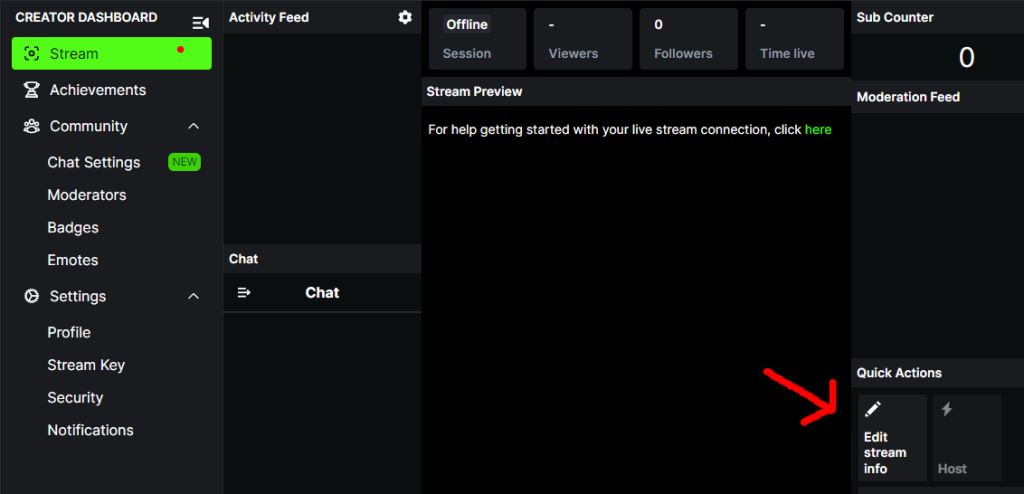
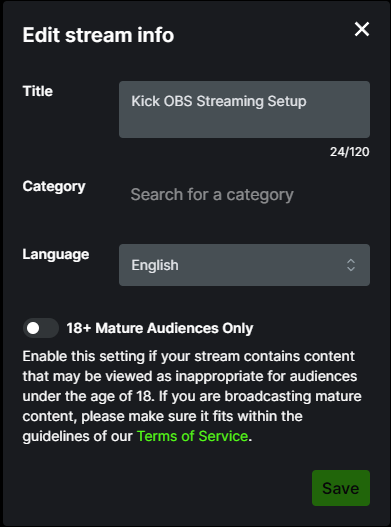
Once you have saved this setting you are ready to GO LIVE ON KICK! In the OBS console, click the “Start Streaming” button on the right side to begin streaming.
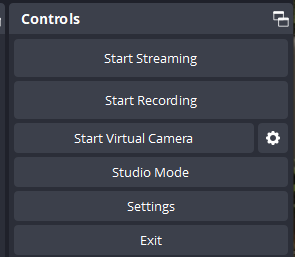
Can you stream on Kick and Twitch?
Yes, you can stream on multiple platforms concurrently (at the same time). It is not against kick.com or twitch.tv terms of service to stream on multiple platforms at once unless you are a Twitch partner, which is where there are some limitations. There have been Twitch streamers in the past who have given up their Twitch partnerships so that they can stream on multiple platforms.
Before you stream across multiple platforms check your partner status policy and general guidelines of the service to ensure none of those terms will be broken.
How do you stream on multiple platforms?
A single stream can absorb lots of processing power from your machine and the need for a large upload speed to support multiple services. Due to this problem a company called Restream has created a service so that creators can upload their stream directly to restream (a single destination) and it will be distributed across any platform the creator sets up.
This is especially helpful for those attempting to make it in the streaming world and want to give multiple platforms a chance to grow their audience.
You can visit use my code right now to sign up. << Click Here
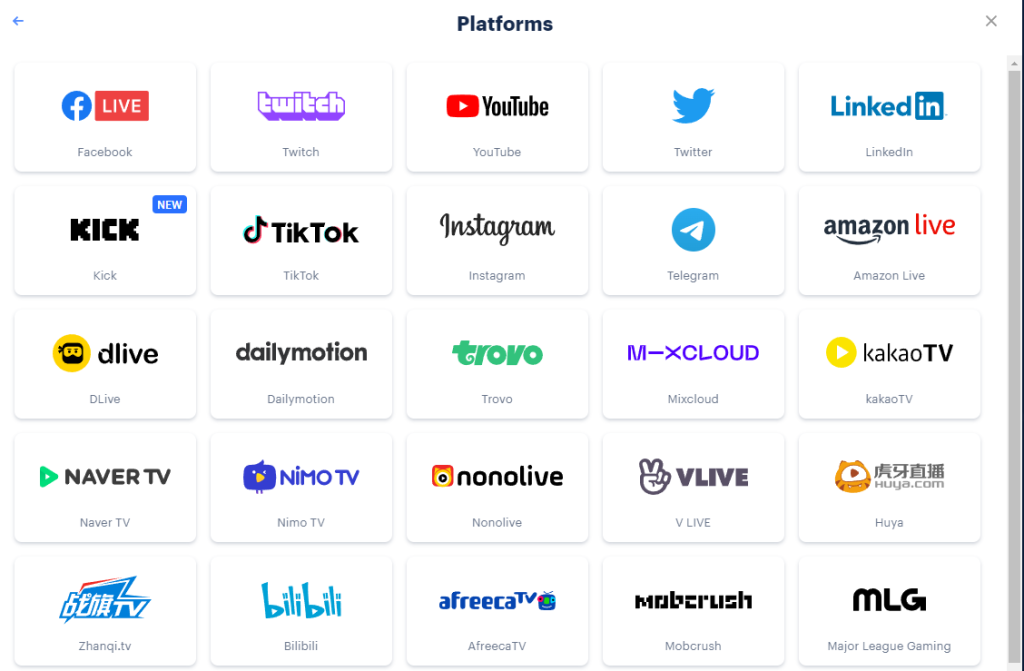
How much does Kick pay streamers?
Streaming platforms and creators are known for the insane amount of money currently being generated in these spaces. While Kick technically is still in beta it is offering content creators a chance to have a larger slice of the pie compared to other online entertainment spaces. Kick currently offers a similar style of revenue for its live streamers which is based on user donations and corporate advertising, the differentiator is that Kick offers streamers a 95% revenue stake, enabling streamers to benefit greater from their content creations.
Twitch is offering a 50% revenue split for their creators. Although Twitch has a larger audience, some streamers may find that having a smaller audience on Kick compared to Twitch affords them more profit regardless. Other creators that move across their entire audience will significantly increate their month to month payments moving to the Kick streaming site.
Does Kick streaming allow NSFW?
Kick has more relaxed rules compared to Twitch and other streaming services, they plan to create establish a new platform that is not burdened by stringent community guidelines policy or rules that stop creators from increasing their subscription and audience sizes. This alternative has allowed for a relaxed environment but Kick still gas general restrictions to prohibit:
- Contain nudity, are pornographic, or depict sexual activity, actual or simulated.
- Encourage or promote harmful, deceptive, offensive, or illegal conduct.
- Facilitate, encourage, offer, or solicit sexual conduct.
One of the top category’s currently on the site includes “Pools, Hot Tubs & Bikini’s” which is also allowed on Twitch. At this time, there does not seem to be much difference between the content on Twitch and Kick when it comes to nudity or pornography.
Who Streams On Kick?
There are many reasons creators are moving to alternative streaming platforms including community guidelines, revenue share and a less strict partner program. Some creators on Kick were previously banned on Twitch and have chosen to stream games on alternative platforms. Some of these creators are:
- Adin Ross
- Trainwreckstv
- Ac7tionman
- Buddha
These former Twitch stars now participate in their esports training, just chatting or other top category streams to grow their channel. As more creators move to different streaming platforms, Twitch’s dominance in the market may begin to slip as creators have more access to alternatives. It was circulated by Adin Ross recently that content creators Kai Cenat and Ishowspeed were offered $40M each to move to kick and have recently announced the Kai n Speed show which will be streaming exclusively on Rumble.
Is Gambling allowed on Kick?
When broadcasting on Kick creators are allowed to use gambling sites to play casino games like slots, spin the wheel and stakes. Other streaming platforms where gambling is banned have allowed Kick to take the gambling scene by storm with some big creators such as Australian creator Syztmz to grow audiences online and make a name for himself.
Co-Founder of Kick, Ed Craven is a crypto billionaire who started the platform “Stake”. Kick content creators can stream their gambling games online through the platform which is a great way to advertise the Stake site to many users.


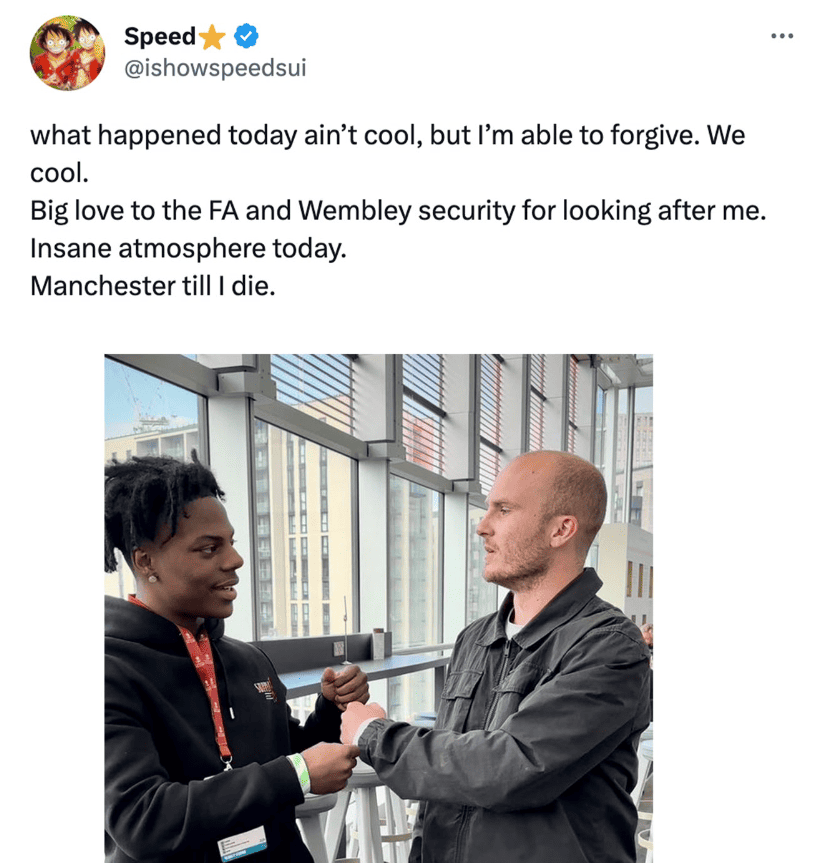
3 thoughts on “How To: Kick Streaming Setup, Settings and Going Live”