In the age of digital communication, the debate between Slack VS Discord has been a hot topic, competing for the best ‘team chat app’. Both platforms offer unique features and cater to different audiences, but which one truly stands out in 2023? As we navigate the ever-evolving landscape of online communication and team chat, the importance of selecting the right platform for one’s needs has never been more critical. With remote work becoming the norm and online communities growing exponentially, the demand for reliable, versatile, and user-friendly chat apps is at an all-time high. Slack, with its business-centric approach, offers a suite of tools designed for professional collaboration and seamless integration with other workplace apps. On the other hand, Discord users, initially a haven for gamers, has expanded its horizons to accommodate various communities, offering a more relaxed and customizable environment. As we delve deeper into the nuances of each platform, we aim to provide a comprehensive comparison to determine which chat app truly reigns supreme in 2023. Let’s dive in.

Contents
- 1 Slack vs Discord: How We Determine the Best Chat App
- 2 What is Discord?
- 3 What Is Slack?
- 4 What Is the Difference Between Slack and Discord?
- 5 Pricing
- 6 Which is better Slack or Discord?
- 7 Why is Slack so popular?
- 8 Is Slack connected to Discord?
- 9 What is the difference between Discord and Slack for classroom?
- 10 Is Discord and Slack different?
- 11 Why is Slack used over Discord?
- 12 Is Slack corporate Discord?
- 13 Was Discord made before Slack?
- 14 Should I use Discord or Slack?
- 15 Is Discord as secure as Slack?
- 16 Why is Slack better?
- 17 Why Discord is better?
- 18 Conclusion
Slack vs Discord: How We Determine the Best Chat App
Before diving deeper into the intricacies of each platform, it’s vital to establish the benchmarks we’re using for our assessment. Our comprehensive evaluation encompasses several key areas: user experience, which gauges the ease of use and overall interface design; features, highlighting the unique and shared capabilities of each platform; integrations, examining how well each app connects with other tools and services; and pricing, analyzing the cost-effectiveness and value proposition offered. By considering these critical dimensions, we aim to provide a holistic view of how Slack and Discord measure up against each other in the current digital landscape.
What is Discord?
Originally designed for gamers to connect during their gaming sessions, Discord has transformed over time. It now stands as a multifaceted chat application embraced by diverse groups ranging from online communities and study circles to businesses. Boasting functionalities such as voice chat, video calls, and the creation of servers (akin to private chat spaces), Discord presents itself as a flexible tool for communication
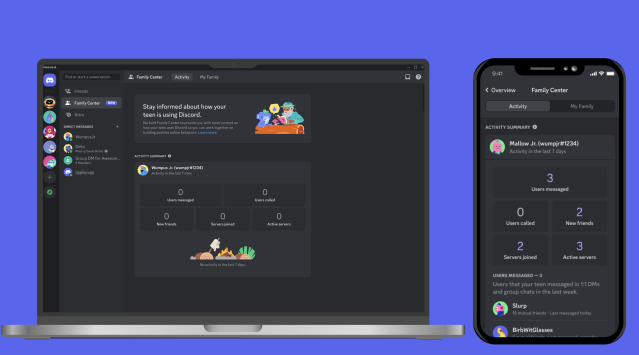
What Is Slack?
Conceived as a communication hub for business teams, Slack lets the creation of channels, akin to chat rooms, tailored for distinct projects or departments. Its ability to seamlessly integrate with a plethora of business applications, coupled with its emphasis on streamlined professional interactions, this communication app has cemented Slack’s position as an indispensable asset in numerous corporate settings.
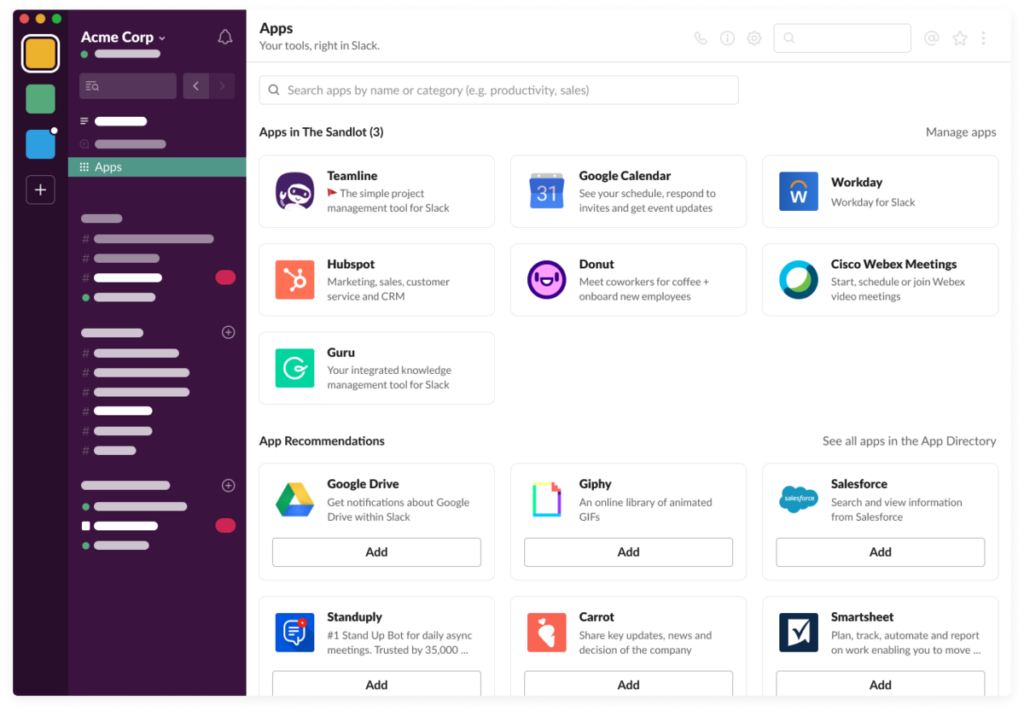
What Is the Difference Between Slack and Discord?
Upon initial observation, Slack and Discord may appear to tread on common ground. Both platforms furnish users with chat rooms, direct messaging capabilities, and voice video communication features. Yet, when one delves deeper, distinct differences emerge, setting them apart:
- Purpose: Discord’s inception was rooted in providing gamers a platform to communicate during gameplay. Over time, it has expanded its reach, morphing into a comprehensive chat tool for online communities, study groups, and even some forward-thinking businesses. Conversely, Slack was meticulously crafted with the business realm in mind, aiming to streamline team communication across projects and departments.
- Customization: Discord stands out with its offering of bots and the flexibility to tailor server setups, allowing users to create a unique environment tailored to their community’s needs. Slack, on the other hand, leans heavily into the professional sphere with its robust integrations. It seamlessly connects with a myriad of business applications, from project management tools to file-sharing services, enhancing workflow and collaboration.
- Audience: The user base of these platforms also underscores their differences. Discord, with its gamer roots, naturally attracts online communities, gaming enthusiasts, and casual chat groups. Slack, in contrast, has carved a niche in the corporate world. Its design and features resonate with businesses, professional teams, and corporate entities seeking organized and efficient communication.
In essence, while there might be overlaps in the functionalities they offer, the ethos, customization capabilities, and target audiences of Slack and Discord are distinct, catering to different segments of the digital communication landscape.
Pricing
Slack
Slack offers both free and paid plans. The free version has limitations on the number of messages stored and integrations. Paid plans offer more features, including unlimited message history and more integrations.
Slack offers a per month tiered pricing structure to cater to various needs:
- Free Plan:
- Features:
- Access to the most recent 90 days of message history.
- One-on-one audio and video conversations with screen sharing.
- One-to-one messages with individuals outside of the organisation.
- Canvases in channels and DMs with seven days of version history.
- Features:
- Pro Plan:
- Features:
- All the benefits of the Free plan.
- Full context of your organisation’s message history.
- Unlimited workflows and app integrations.
- Audio and video conversations with screen sharing for up to 50 people.
- Secure collaboration with outside organisations or guests from within Slack.
- Unlimited canvases with 30 days of version history and advanced user roles.
- Features:
- Business+ Plan:
- Features:
- All the features of the Pro plan.
- Advanced identity management through SAML-based SSO and real-time Active Directory sync with OneLogin, Okta, and Ping Identity.
- Compliance with data exports for all messages.
- 99.99% guaranteed uptime and 24/7 support with a four-hour response time.
- Unlimited canvases with 90 days of version history.
- Features:
- Enterprise Grid:
- Features:
- All the features of Business+.
- Enterprise-grade security and compliance, including HIPAA support and the Enterprise Key Management add-on.
- Support for up to 500,000 users.
- Centralised controls, customisable policies, unlimited canvases, and version history with advanced security controls.
- Features:
In addition to the above, Slack emphasizes its commitment to enterprise security, ensuring data encryption both in transit and at rest. They also operate comprehensive compliance and assurance programs, ensuring businesses can trust the platform with their communication needs.
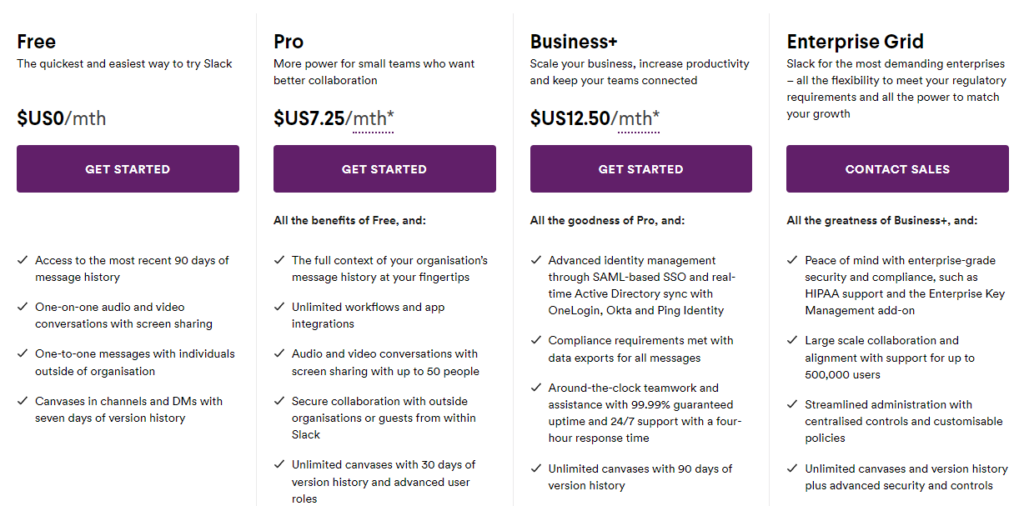
Discord
Discord Pricing: Free vs. Nitro
Free Version:
- Discord offers a free version that provides users with basic voice calls and video chat features, allowing them to communicate, share files, join servers, and use the platform without any cost.
Nitro Version:
- Features:
- File Sharing: Upgrade from 50 MB (Free) to 500 MB (Nitro) for file uploads.
- Custom Emojis: Use personalized emojis everywhere, with the added benefit of animated emojis.
- HD Streaming: Stream in high definition, up to 4K at 60 fps.
- Server Boosts: Receive 2 free server boosts and a 30% discount on additional boosts.
- Profile Customization: Animated avatars, banners, integrations and profile themes. Additionally, Nitro users can set personalized server profiles.
- Nitro Badge: A special badge displayed on your profile.
- Extended Message Limit: Send longer messages with up to 4000 characters.
- Join More Servers: Connect to up to 200 servers.
- Personalized Sounds: Use custom sounds and entrance sounds across voice channels.
- Video Backgrounds: Customize video calls with your own video backgrounds.
- Theme Colors: Personalize your Discord theme with unique colors.
- Discord Integrations: Steam, Xbox Live, Spotify and MORE!
For those interested in the Nitro experience, there are two subscription options available: Basic and Nitro. Each offers a range of features designed to enhance the Discord experience.
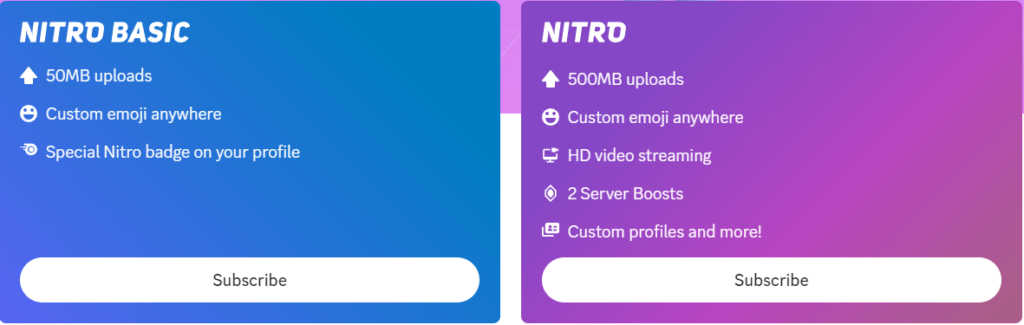
Which is better Slack or Discord?
The debate between Slack and Discord is not just about features; it’s also about perceptions, target audiences, and cost considerations.
Perceptions and Target Audiences:
Discord, since its inception, has been primarily associated with the gaming community. This association has led to a general perception that Discord also is not suitable for enterprise or professional settings. Some view it as a platform for casual conversations, gaming sessions, and community interactions, rather than a tool for serious business communications. This perception, while not entirely accurate given Discord’s evolving feature set and growing user base, does impact its adoption in corporate environments.
On the other hand, Slack was explicitly designed for businesses and professional teams. Its branding, feature set, and integrations all scream “enterprise.” As a result, it’s often the go-to choice for companies looking for a reliable team communication tool. However, this focus on enterprise has its downsides, especially when it comes to cost in comparison to Discord.
Cost Considerations:
Slack’s enterprise-centric features come at a price. While it offers a free version, to unlock its full potential, businesses often need to opt for one of the paid plans. For large teams or companies requiring advanced features and integrations, the costs can add up quickly. Some argue that Slack’s pricing is on the higher side, especially when compared to other communication tools in the market.
In contrast, Discord offers most of its features for free. While there’s a premium version (Discord Nitro) that offers additional perks, the core functionalities that most users need are available without any charge. This cost-effectiveness makes Discord an attractive option for communities, startups, and even some businesses on a tight budget.
So, Which is Better?:
The answer still hinges on your specific needs. If you’re a company that requires advanced integrations, a polished professional interface, and are willing to invest in a communication tool, Slack is likely the better choice. Its reputation as a professional communication platform is well-earned, and its features are tailored for business use.
However, if you’re more budget-conscious, or if you’re looking for a platform that offers versatility for both casual and professional conversations, Discord is a strong contender. It’s especially suitable for communities, content creators, and smaller teams that don’t require extensive business integrations.
In conclusion, both Slack and Discord have their strengths and weaknesses. Your choice should be based on your communication needs, budget, and the audience you’re catering to.
Why is Slack so popular?
Slack is a workplace communication tool described as “a single place for messaging, tools, and files.” It’s an instant messaging system with numerous add-ins for other workplace tools. The primary functionality revolves around chatting, either through channels (group chat) or direct messages (person-to-person chat).
Slack’s rise in popularity can be attributed to several factors:
Filling a Market Gap:
Before Slack graced the scene, businesses worldwide found themselves ensnared in a web of disjointed communication tools. The daily routine involved navigating the labyrinth of emails, sifting through a plethora of instant messaging notifications, and hopping between specialized software tailored for specific tasks. This fragmented approach to communication was not just cumbersome but also counterproductive. Messages were overlooked, efforts were duplicated, and the overarching inefficiency became the unwanted hallmark of digital team communication.
While instant communication was undeniably its backbone, Slack was envisioned as more than just a chat app. It sought to be a holistic workspace solution, amalgamating features like task management, file sharing, and most crucially, third-party app integrations. This multifaceted approach ensured that Slack stood out in a crowded market, offering more than its contemporaries and positioning itself as an indispensable asset for businesses.
User-Friendly Interface:
In the realm of digital communication tools, the interface can often be the make-or-break factor for many users. Slack, understanding this pivotal aspect, has meticulously crafted a design that epitomizes user-friendliness. At the heart of its design philosophy lies a commitment to simplicity and intuitiveness. The clean layout, devoid of unnecessary clutter, ensures that users can focus on what truly matters: communication and collaboration.
Navigating Slack feels organic, almost second nature, even to those who might describe themselves as not particularly tech-savvy. The platform’s design choices, from its color palette to its iconography, are geared towards facilitating ease of use. For instance, the clear demarcation between channels, direct messages, and integrated tools ensures that users can effortlessly switch between different communication modes without feeling overwhelmed.
But what truly sets Slack’s interface apart is its adaptability. Recognizing that every user is unique, with distinct preferences and needs, Slack offers a degree of customization that allows individuals to tailor their experience. Whether it’s adjusting notification settings to reduce distractions or organizing channels to mirror a team’s workflow, Slack empowers its users to mold the platform to their liking.
Powerful Integrations:
Slack’s prowess extends beyond mere messaging, with its integration capabilities being a cornerstone of its appeal. The platform’s seamless fusion with a myriad of tools and services sets it apart in the crowded digital communication landscape. As highlighted in various discussions, including those on Reddit, Slack’s repertoire of integrations is vast. It effortlessly connects with staples in the corporate toolkit, from the scheduling convenience of Google Calendar to the project management capabilities of Jira and Trello. This integration-rich environment transforms Slack from a mere chat application to a centralized operational nexus for businesses. By bridging various tools under one digital roof, Slack simplifies workflows, reducing the need to constantly switch between applications. This cohesive approach not only saves time but also amplifies productivity, ensuring that teams can focus on tasks with minimal disruption. In essence, Slack’s integrative prowess underscores its commitment to delivering a holistic communication experience, tailored to the multifaceted needs of modern businesses.
Target Audience:
Slack’s inception was rooted in a clear vision: to cater to the dynamic needs of teams. From its foundational architecture to its nuanced features, every facet of Slack resonates with this focus on team-centric communication. Unlike platforms with a broader or more generic appeal, Slack’s laser-sharp emphasis is on business and professional landscapes. Its features, be it the organized channel system or the myriad of business tool integrations, are meticulously crafted to enhance team collaboration and streamline professional workflows.
Furthermore, Slack’s branding echoes this commitment to the professional realm. Its marketing campaigns, user testimonials, and even its user interface design all underscore its positioning as a tool designed for businesses, startups, and professional entities. This unambiguous targeting has bestowed upon Slack a distinct advantage: clarity of purpose. Users, when they approach Slack, know precisely what to expect—a platform optimized for professional communication and collaboration.
In the vast sea of communication tools, Slack’s clear delineation of its target audience has been instrumental in its success. It’s not just another chat app; it’s a dedicated workspace for professionals, making it the preferred choice for many seeking efficient team communication.
Cost Implications:
While Slack offers a robust set of features, especially for enterprise users, it comes at a price. Some users on Reddit pointed out that Slack’s main benefit is its ability to cater to companies willing to pay for an integrated group communication solution. However, this also means that for larger teams or those requiring advanced features, the costs can quickly add up, making it a significant investment.
In contrast, platforms like Discord provide many features for free, making them more appealing to a different set of users, especially those who don’t require business-specific integrations. As one Reddit user mentioned, for regular individuals or communities, Discord might be a more cost-effective choice.
In conclusion, Slack’s popularity stems from its ability to address specific business communication needs effectively. Its user-friendly design, combined with powerful integrations, has made it a favourite among many companies. However, its cost can be a deterrent for some, especially when compared to other platforms like Discord that offer a substantial feature set for free.
Is Slack connected to Discord?
Slack and Discord, while often mentioned in the same breath, are distinct entities, each carved out by different developers with unique visions. Slack, primarily tailored for professional communication, is the brainchild of Stewart Butterfield, Eric Costello, Cal Henderson, and Serguei Mourachov. On the other hand, Discord, initially designed for the gaming community, was brought to life by Jason Citron and Stan Vishnevskiy.
Despite their separate origins and primary purposes, it’s easy to see why the two platforms are frequently juxtaposed. Both offer chat-based interfaces, with channels and direct messaging features, making them appear superficially similar. This resemblance in user experience, coupled with their widespread popularity, has naturally led to numerous comparisons and discussions about their respective merits.
However, it’s crucial to understand that while they share some functional similarities, their core objectives and target audiences diverge. Slack’s ecosystem is built around enhancing workplace productivity, while Discord’s initial focus was on providing gamers a space for voice, video, and text communication. In essence, while they might be mentioned together in discussions, Slack and Discord are independent platforms, each with its own identity and purpose.
What is the difference between Discord and Slack for classroom?
In the Slack vs Discord debate, educators deliberate between Discord and Slack for classroom use, the decision often hinges on the specific needs and objectives of the learning environment. Discord, originally designed for the gaming community, brings a more informal and community-centric ambiance to the table. Its interface promotes spontaneous interactions, with voice channels allowing students to drop in for casual discussions or group studies. The platform’s video call feature further enhances this, enabling visual interactions akin to virtual study groups or hangouts.
Slack, with its roots in professional communication, offers a more organized and structured environment. Its channel-based system can be tailored to mirror classroom modules or discussion topics, ensuring that conversations remain focused and relevant. Additionally, Slack’s robust integration capabilities stand out, especially for educational settings. Teachers can seamlessly integrate tools like Google Drive for document sharing or Trello for project management, streamlining the learning process.
While Discord provides a space that might resonate more with students seeking informal interactions and community building, Slack offers a platform optimized for structured discussions, collaborations, and resource sharing. The choice between the two largely depends on the desired classroom dynamics and the specific goals of the educational institution.
Is Discord and Slack different?
Absolutely. At a glance, both Discord and Slack might seem similar due to their chat functionalities, but a deeper dive reveals stark differences. Their inception, core audiences, and primary objectives vary considerably. While both platforms provide chat rooms and direct messaging, their design philosophies and feature sets cater to different user bases. Discord, with its roots in the gaming community, emphasizes community interactions and voice chat. In contrast, Slack, tailored for professional environments, focuses on enhancing team collaboration with structured channels and a plethora of business integrations.
Why is Slack used over Discord?
In the professional realm, Slack often emerges as the platform of choice, and there are compelling reasons for this preference. Slack’s design and features are meticulously crafted to cater to businesses and teams. Its integrations with essential business tools, structured channel system, and emphasis on team communication make it an optimal choice for workplaces seeking organized and efficient collaboration. While Discord offers versatility, Slack’s business-centric functionalities give it an edge in professional settings.
Is Slack corporate Discord?
Drawing a parallel between the two, one could argue that Slack is akin to a “corporate version” of Discord. While both platforms facilitate communication, Slack’s environment is tailored for the corporate world, emphasizing professional interactions, structured discussions, and seamless integrations with business tools. On the other hand, Discord, though versatile, leans more towards informal, community-driven interactions, especially with its strong emphasis on voice channels and gaming communities.
Was Discord made before Slack?
Historically, Slack predates Discord. Slack made its debut in August 2013, introducing a new paradigm in professional communication. Discord followed suit but with a different focus, launching in May 2015 as a haven for gamers seeking a dedicated platform for voice, video, and text interactions.
Should I use Discord or Slack?
The decision between Discord and Slack hinges on your primary objectives. If you’re navigating the corridors of professional communication, seeking structured team interactions, and valuing business tool integrations, Slack is likely your best bet. However, if your inclination is towards building communities, engaging in more informal chats, or if you’re catering to a gaming audience, Discord offers an environment that might resonate more with your needs. In essence, your choice should align with the nature of your interactions and the audience you aim to serve.
Is Discord as secure as Slack?
Security is paramount in the digital age, and both Discord and Slack understand this imperative. While both platforms invest heavily in ensuring user data protection and secure communications, their focus areas differ slightly. Slack, given its corporate orientation, often emphasizes advanced security features tailored to meet the stringent requirements of businesses. This includes features like enterprise-grade encryption, compliance certifications, and advanced administrative controls. Discord, while also prioritizing security, might not have the same depth of business-specific security features as Slack. However, it’s essential to note that both platforms are committed to user safety and data protection.
Why is Slack better?
The assertion that Slack is “better” often stems from its alignment with business needs. Slack’s design philosophy and feature set are meticulously crafted to cater to professional teams and work environments. One of its standout attributes is its vast integration ecosystem. Slack seamlessly connects with essential business tools, such as Google Drive for document collaboration, Trello for task management, and Zoom for video conferencing. These integrations transform Slack from a mere messaging platform to a comprehensive hub for team communication and collaboration, making it an invaluable asset for many businesses.
Why Discord is better?
Discord’s perceived superiority often arises from its versatility and adaptability to diverse user needs, especially outside the strict confines of professional communication. Originally designed for the gaming community, Discord offers a rich tapestry of features that foster community building and casual interactions. Its voice channels allow for spontaneous drop-in conversations, while video calls facilitate more personal interactions. Additionally, Discord’s server customization options empower users to craft unique digital spaces tailored to their community’s ethos. For those seeking a platform that prioritizes flexibility, community interactions, and a more relaxed communication environment, Discord often emerges as the platform of choice.
Conclusion
The digital age has blessed us with a plethora of communication tools, each with its unique strengths and target audiences. Discord and Slack, while often compared, serve distinct purposes and cater to different user bases. Slack, with its business-centric approach, offers a structured and integrated environment tailored for professional communication. Its vast integration capabilities and focus on team collaboration make it an invaluable asset for businesses seeking organized communication solutions.
On the other hand, Discord, with its roots in the gaming community, provides a versatile platform that emphasizes community interactions and casual chats. Its flexibility, voice channels, and server customization options make it a favorite among online communities and those seeking a more informal communication space.
Ultimately, the choice between Discord and Slack boils down to individual or organizational needs. Both platforms are robust, secure, and offer a wealth of features. The key is to identify one’s primary communication objectives and choose the platform that aligns best with those goals. Whether you’re a business seeking streamlined professional communication or a community looking to foster engagement, there’s a platform out there tailored just for you.